Google AdSense is a great way to monetize your website and if you want to learn how to get AdSense approval then you must read this article. It allows you to display ads on your website and earn money every time someone clicks on an ad. However, getting approved for AdSense can be a challenge. Google has strict guidelines that websites must meet in order to be approved for the program.
In this blog post, we will discuss the steps you need to take to increase your chances of getting AdSense approval. We will also provide some tips on how to troubleshoot common problems that can prevent you from being approved.
Step 1: Create a Google AdSense Account
The first step is to create a Google AdSense account. You can do this by visiting the AdSense website and clicking on the “Create an Account” button.
Once you have created an account, you will need to verify your email address. Google will send you an email with a verification link. Click on the link to verify your email address.
Step 2: Add AdSense Code to Your Website
Once your email address has been verified, you can add AdSense code to your website. You can do this by following these steps:
- Go to the AdSense website and click on the “My Account” button.
- Click on the “Ads” tab.
- Click on the “Get Started” button.
- Select the type of ad unit you want to use.
- Copy the ad code.
- Go to your website’s dashboard and paste the ad code into the appropriate location.
Step 3: Review Your Website for Compliance
Before you submit your website for approval, you should review it to make sure it meets Google’s AdSense guidelines. You can find the AdSense guidelines on the Google website.
Some of the things you should check for include:
- Your website must have original content.
- Your website must be free of spam and malware.
- Your website must be mobile-friendly.
- Your website must have a privacy policy.
Step 4: Submit Your Website for Approval

Once you have reviewed your website and made sure it meets Google’s guidelines, you can submit it for approval. To do this, follow these steps:
- Go to the AdSense website and click on the “My Account” button.
- Click on the “Ads” tab.
- Click on the “Review” button.
- Click on the “Submit for Review” button.
Google will review your website and notify you of its decision within a few days.
Troubleshooting Common Problems
There are a few common problems that can prevent you from being approved for AdSense. Here are some tips on how to troubleshoot these problems:
- Your website is not original. If your website contains content that is copied from other websites, you will not be approved for AdSense.
- Your website has spam or malware. If your website contains spam or malware, you will not be approved for AdSense.
- Your website is not mobile-friendly. Google is increasingly prioritizing mobile-friendly websites. If your website is not mobile-friendly, you may be less likely to be approved for AdSense.
- Your website does not have a privacy policy. Google requires all AdSense publishers to have a privacy policy. If you do not have a privacy policy, you will not be approved for AdSense.
Conclusion (How to get Adsense Approval)
Getting AdSense approval can be a challenge, but it is possible. By following the steps in this blog post, you can increase your chances of being approved. If you have any questions, you can contact Google AdSense support.
Additional Tips
Here are a few additional tips that can help you get AdSense approval:
- Create high-quality content. Google wants to show ads on high-quality websites. Make sure your content is informative, engaging, and relevant to your target audience.
- Build an audience. The more visitors you have to your website, the more likely you are to be approved for AdSense. Promote your website on social media, guest blog on other websites, and attend industry events.
- Be patient. It can take a few weeks for Google to review your website and make a decision. Don’t get discouraged if you don’t get approved right away. Keep working on your website and improving your content, and you will eventually be approved for AdSense.
You May Like to read



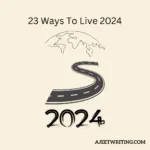





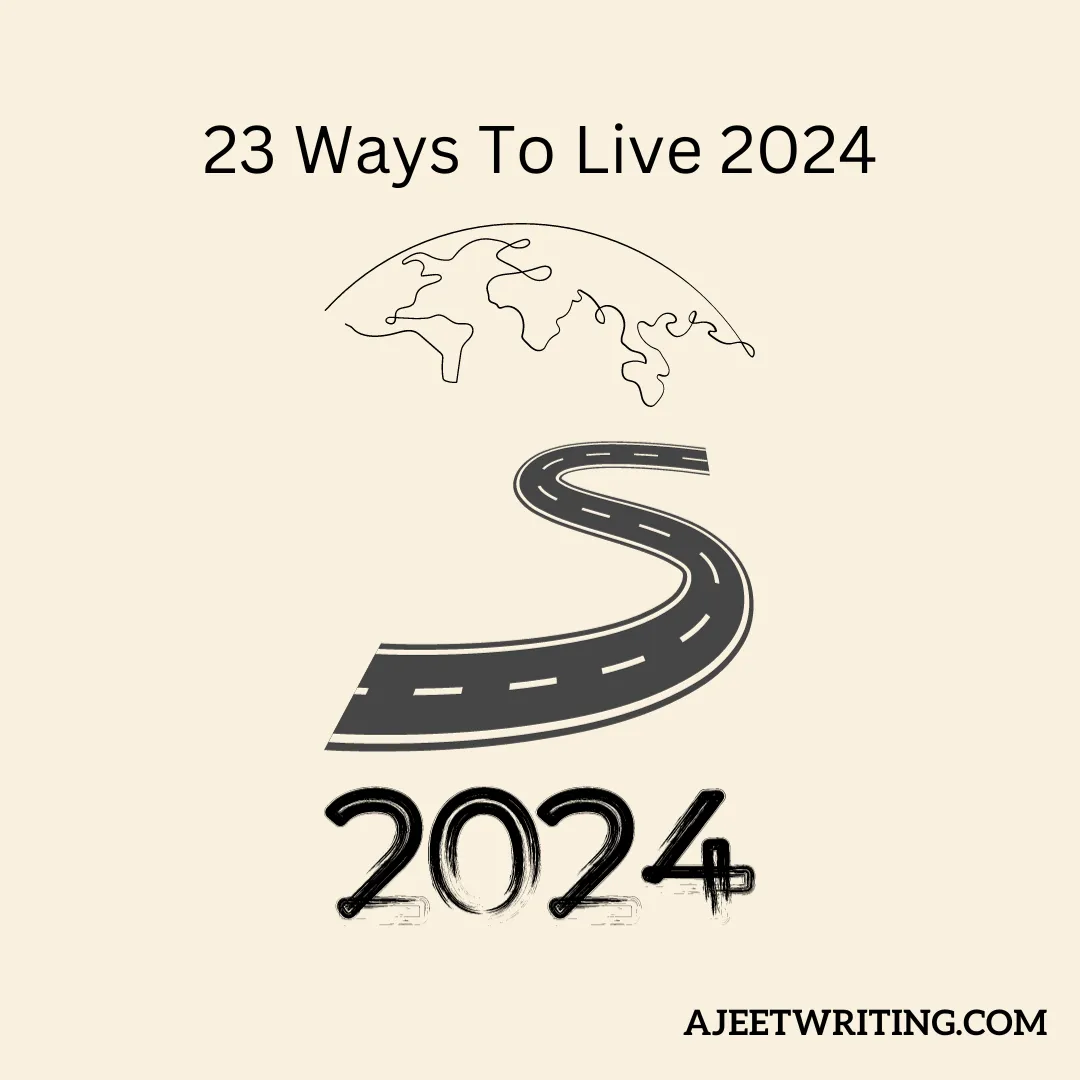

One thought on “How to Get AdSense Approval on Your Website”