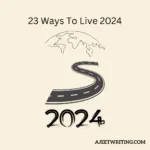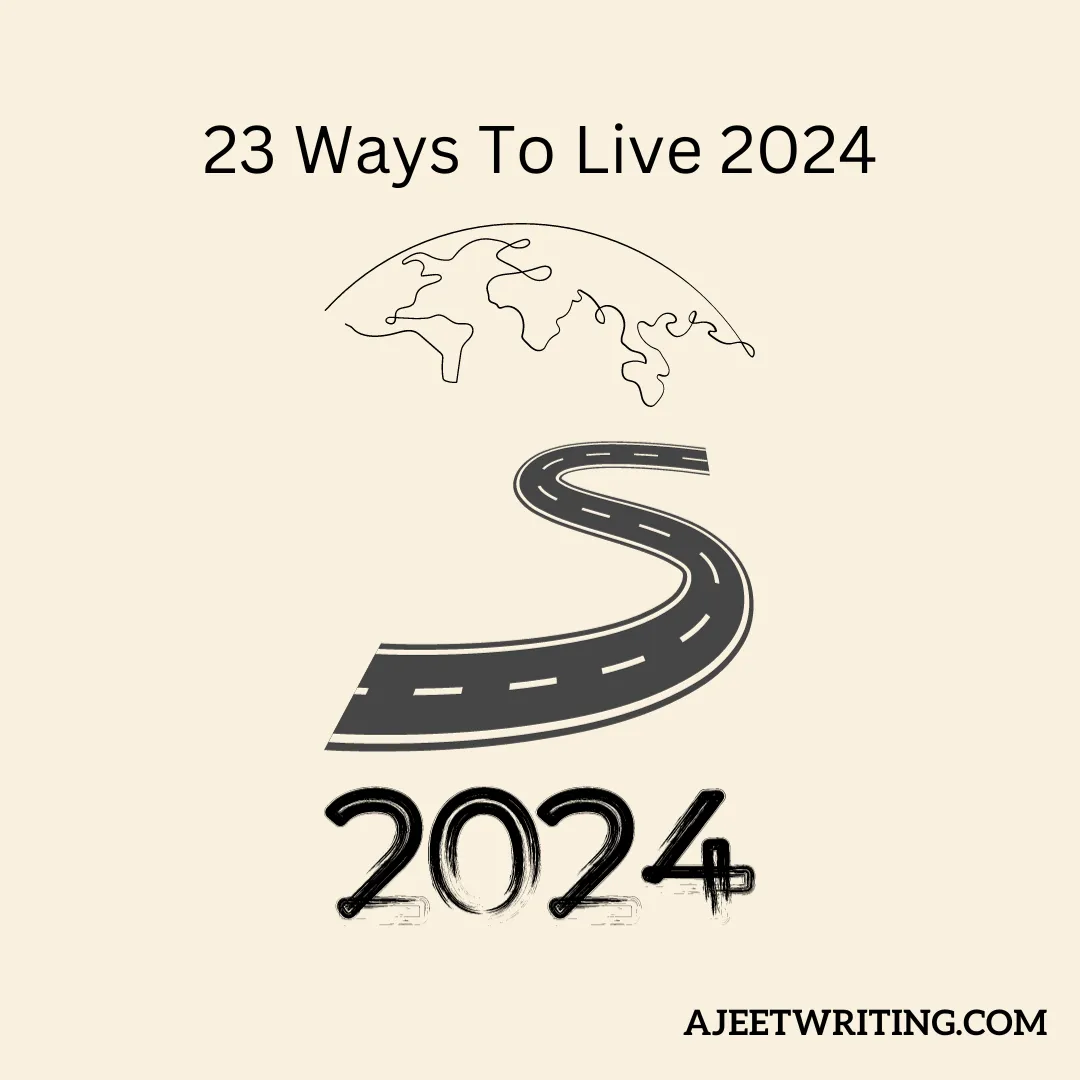Indexing problem in Google | crawled currently not indexed | Discovered currently not indexed. These are the issues on your website that cause your website indexing problem.
- website Design
- Crawling
- Crawling issues
- Repeated Content
- Indexing
Common Technical issues in indexing
- Problems in crawling
- Problem in Rendering
- Finding Low-Quality Content
Issue No.1 Crawled Currently not indexed

(Fix your content and title)
Sometimes, it happens That you publish your article and it doesn’t get indexed. But why does it happen and how you can fix it. so If you need to fix your indexing problem then you need to fix your Content and Your blog or Article Title. and your Indexing problem will be fixed.
Issue No.2 Discovered currently not indexed or Google discovered currently not indexed
It means Google didn’t crawl or Google doesn’t want to crawl it.
How to fix it and why it happens
If the pages don’t get indexed in fair time, it gets indexed as discovered, currently not indexed.
To fix this issue you should try to interlink your blog links so that Google feels it’s an authentic blog and the content in the blog.
Provide some source links.
If you have this problem in your blog, you should provide some authentic page as the source link that indicates the information you’re providing is true.
Also Read: How to read a book a week
Issue No.3 Orphan Pages
Make Sure your all pages are already Indexed in the sitemap. If Not Please do that first. Also, make sure whenever you publish a blog or Article, then you make sure your article gets indexed properly.
Issue No.4 5xx issues (server Errors)
It means when Google tries to crawl your website or your website pages Then the page did not able to download. The Hosting provider will solve your problem. you just need to talk to the hosting support team. It can also happen that maybe your website designer has your website down by any mistake. You just need to make your website live and you will solve your problem.
Issue No.5 Submitted URL Blocked by robots.txt
It could be the reason that may be you have blocked your pages by Robots.txt. The Links you want to submit. You should solve it.
Issue No.6 Submitted URL marked no-index
It could be the reason that reason that may be you have blacked your pages by robot.txt, the links you want to submit. if you have dis allow the link then you should solve it.
Issue No.7 Soft 404
Submitted URL Marked no-index: The solution for this issue is very simple you just need to remove the no-indexed tag from the page, and the issue will be solved.
Also Read: SOP Writing Services
Issue No.8 Canonical Issue
If your website link comes in this category then your website will have this issue as your pages don’t have content, you just have a title and header in it. Placeholder text Dummy text or a very simple text in your website.
Issue No.9 Common issues in canonicals
So the 404 links should be requested as Google means. Simply you can solve it by re-directing your link to another page with the same information or making new content on the same and Re-directing the link. Or you can submit the link to disavow so that Google doesn’t index the 404 page and the issue will be solved.
Want to know more about this issue Discovered –currently not indexed
Issue No.10 Quick tips to avoid indexing issues
It is a mixture of so many issues on your website. Suppose if you have 4 pages and all of them contain the same content or information. Then you have to make your 1-page canonical of 3 all pages, you should also announce all these 3 pages as the 2-page canonical is 2. It is not an instruction but it’s just that Google i not able to recognise it.
Common issues in canonical
- Check if all your pages have the same canonical.
- Check if canonical pages have been canonicalized to itself.
- Make sure internal links point to canonical pages, not to duplicate pages.
- Make sure all duplicate pages have canonical tags.
Also Read: SEO updates
Quick tips to avoid indexing issues
- Make sure there are no crawling issues.
- Make sure there are no Rendering issues.
- Keep your content unique, high-quality, and related to user quality.
- keep your pages well-linked internally.
- set your canonical right.