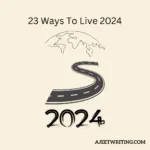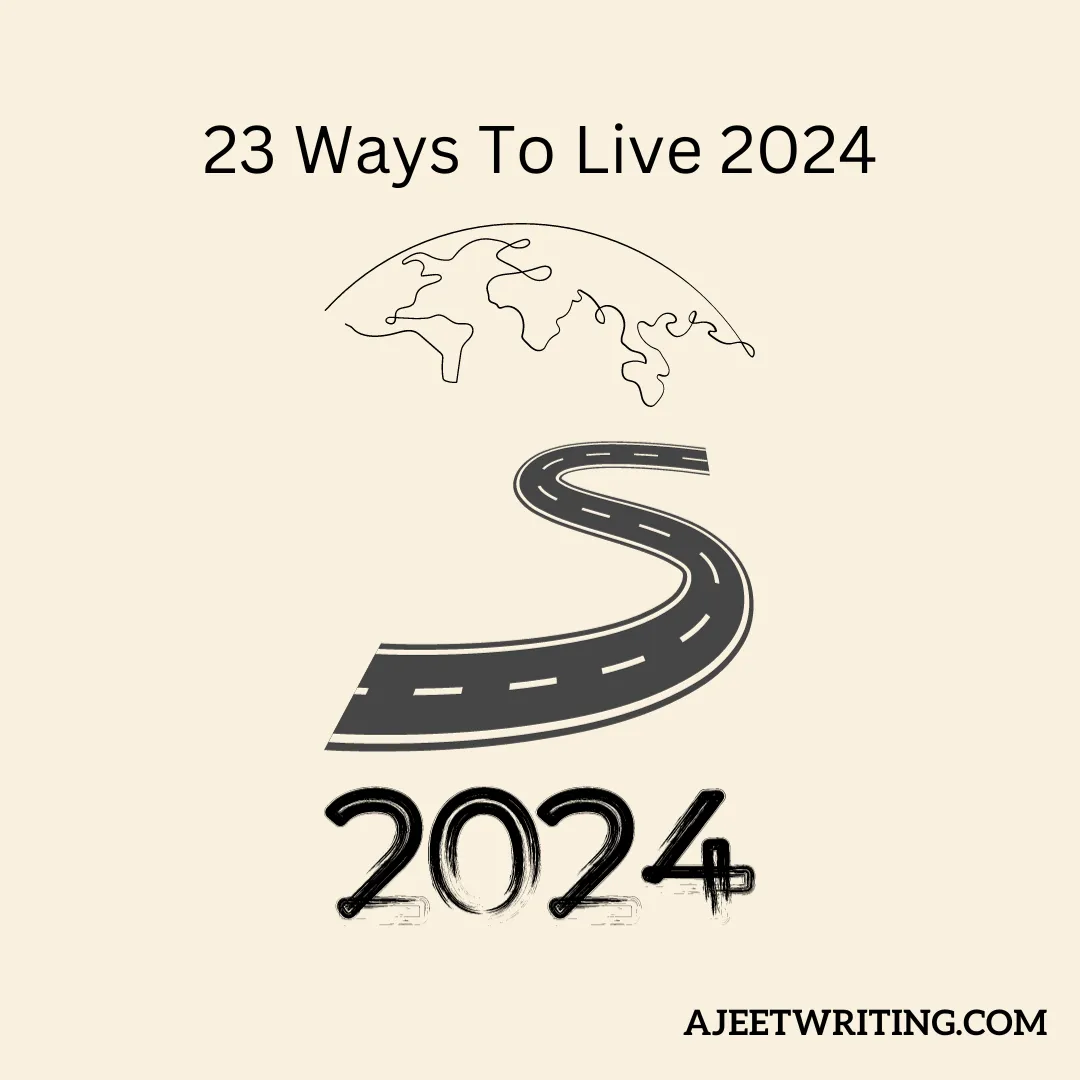Do you guys know why did Grammarly stop working? Grammarly is a popular writing assistant that has been used by millions of people worldwide to improve their writing skills. However, there are times when users may face issues with the software and wonder why it has stopped working. In this blog post, we will explore the common reasons why Grammarly may stop working and provide some tips on how to troubleshoot these issues.

Internet Connection Issues
One of the most common reasons why Grammarly may stop working is due to internet connection issues. Grammarly is an online writing assistant that requires a stable internet connection to function properly. If
your internet connection is slow or unstable, Grammarly may not be able to load properly, or it may take a long time to check your document.
To troubleshoot this issue, check your internet connection and make sure it’s stable. If you’re using a wireless connection, try connecting your computer to the router with a cable. You can also try
restarting your router or modem. If the issue persists, try switching to a different network or contacting your internet service provider.
Browser Extension Issues
Another reason why Grammarly may stop working is due to issues with the browser extension. Grammarly offers browser extensions for Chrome, Safari, Firefox, and Edge, and these extensions are designed to help
you check your writing on the go. However, these extensions can sometimes cause issues with your browser, which may prevent Grammarly from working properly.
To troubleshoot this issue, try disabling the Grammarly browser extension and restarting your browser. If this resolves the issue, you may need to update the extension or switch to a different browser. You can also try clearing your browser cache and cookies or reinstalling the Grammarly extension.
Compatibility Issues
Another reason why Grammarly may stop working is due to compatibility issues. Grammarly is designed to work with a wide range of devices and operating systems, but there may be some compatibility issues with older systems or outdated software.
To troubleshoot this issue, check your system requirements and make sure your device meets the minimum requirements for Grammarly. You may also need to update your operating system or software to the latest version to ensure compatibility with Grammarly.
Updates Issues
Another reason why Grammarly may stop working is due to issues with updates. Grammarly regularly releases updates to improve its performance and fix bugs, but sometimes these updates can cause issues with the software.
To troubleshoot this issue, check if there are any available updates for Grammarly and make sure you have the latest version installed. You can also try disabling any third-party software or antivirus programs that may be interfering with the updates.
Subscription Issues
If you have a Grammarly premium subscription, another reason why Grammarly may stop working is due to subscription issues. If your subscription has expired or there is an issue with your payment method, you may not be able to access the premium features of Grammarly.
To troubleshoot this issue, check your Grammarly account and make sure your subscription is active and your payment method is up-to-date. You can also try logging out and logging back in to your account or contacting Grammarly support for assistance.
Troubleshooting Tips
If you’re still experiencing issues with Grammarly, here are some troubleshooting tips that may help:
– Try using Grammarly in a different browser or device.
– Clear your browser cache and cookies.
– Disable any third-party extensions or software that may be interfering with Grammarly.
– Restart your computer or device.
– Uninstall and reinstall Grammarly.
– Contact Grammarly support for assistance.
Conclusion (Why Did Grammarly Stop Working?)
Grammarly is an excellent tool for improving your writing, but like any software, it can sometimes have issues. In this blog post, we explored the common reasons why Grammarly may stop working and provided some tips on how to troubleshoot these issues. By following these tips, you can ensure that Grammarly is running smoothly and helping you to write better content. If you’re still experiencing issues, don’t hesitate to reach out to Grammarly support for further assistance.
You May Like to read